First up you need to get yourself somewhere to host the pictures online
Like photobucket, sign up for a free account, log in and upload the pics from your computer.
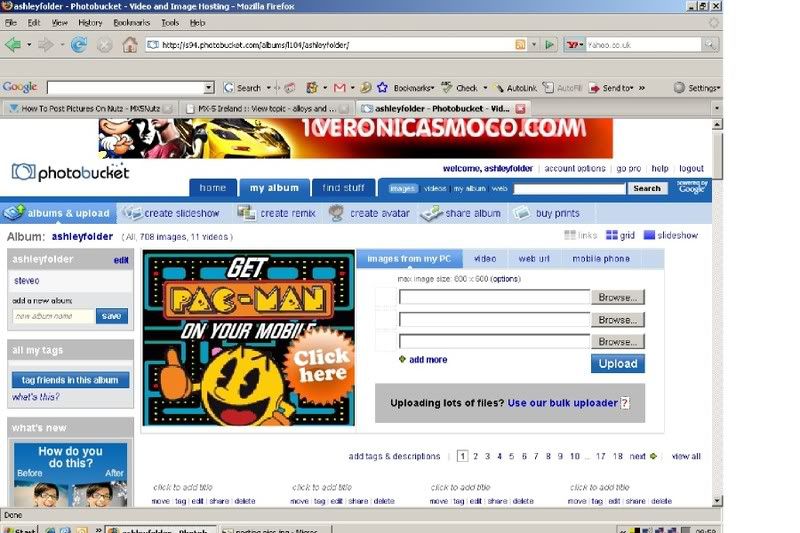
Next click on the img code under the picture you want to display
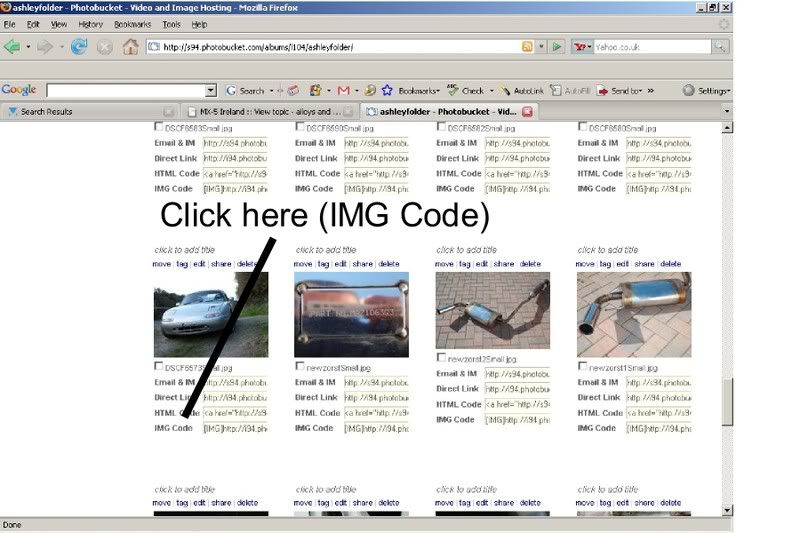
Then in your topic reply right click and select paste, this will paste the img code into your post and when you add your reply the picture will be displayed.
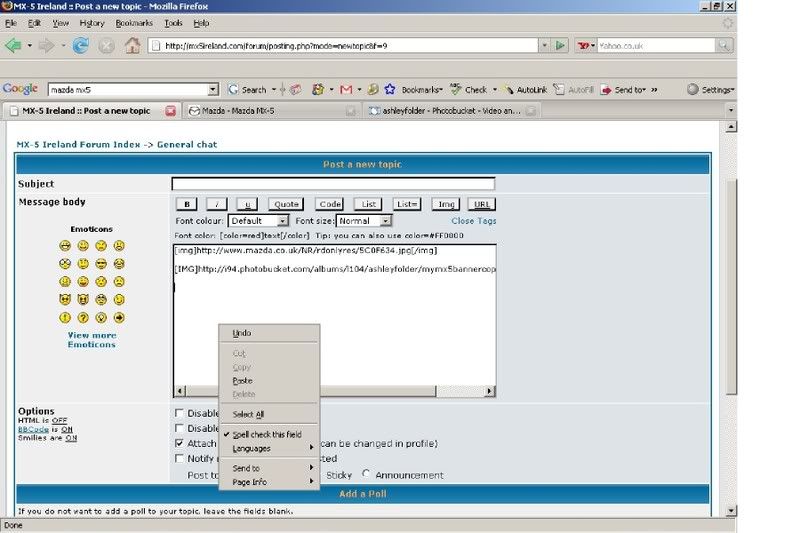
If you want to use a pic from somewhere on line you will need to right click on the picture then select properties
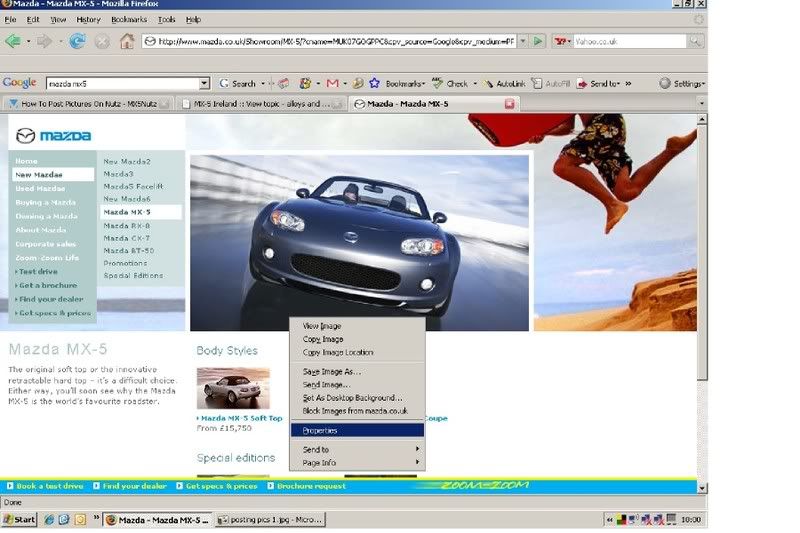
select the web address, right click on it and select copy

Now back in your topic reply click on the img button, then after this right click and paste to insert the www address that you just copied. then click the img button again to close the image tags.
Any problems give me a shout
Ash


